Backing up Data¶
Backing up data is an essential feature on every system and in the INNUENDO Platform that is no exception. As so, bellow we provide the required commands to backup all data on the system.
The INNUENDO Platform is composed of 3 databases: The frontend database, the wgMLST database and the allegrograph database. The first two are postgreSQL relational databases and the third a triplestore (graph based database).
Backing up postgreSQL databases¶
postgreSQL provides a built in tool for backing up its databases. It builds a file with all the instructions required to rebuild the database in other instance if required.
To backup the frontend database, run the following command on the machine running the service:
# This command will produce a new file called output_file.db that will
# have all the instructions to build the database. Replace
# <database_user> and <database_name> by the database owner and the wgMLST
# database name.
pg_dump -U <database_user> <database_name> > output_file_frontend.db
To backup the wgMLST database, run the following command on the machine running the service:
# This command will produce a new file called output_file.db that will
# have all the instructions to build the database. Replace
# <database_user> and <database_name> by the database owner and the wgMLST
# database name.
pg_dump -U <database_user> <database_name> > output_file_wgmlst.db
To restore the database, run the following command on the machine running the postgreSQL service.
# The text files created by pg_dump are intended to be read in by the psql program.
# Replace <database_user> and <database_name> by the database owner and database name.
psql -U <database_user> <database_name> < output_file.db
The INNUENDO Platform also provides a script for automatic backup of postgreSQL databases located inside the build_files directory inside INNUENDO_REST_API.
# Parameters
# mode: [backup, build]
# database: database_name
# postgresUser: Postgres username and owner of database
# postgresPass: Postgres password
# fileLocation: Location of output or input file (depening on the mode
backup_dbs.sh <mode> <database> <postgresUser> <postgresPass> <fileLocation>
Backing up AllegroGraph database¶
The AllegroGraph database is a different type of database. Is not a relational database. Instead, it stores relationships between objects in the form of a graph. It is used on the INNUENDO Platform as the backbone to get track of relationships between, projects, strains, workflows, processes and their outputs.
To backup the AllegroGraph database, we can use their web application. To do that, go to the defined configuration url for the AllegroGraph web application. There you will need to login as seen bellow with your AllegroGraph username and password.
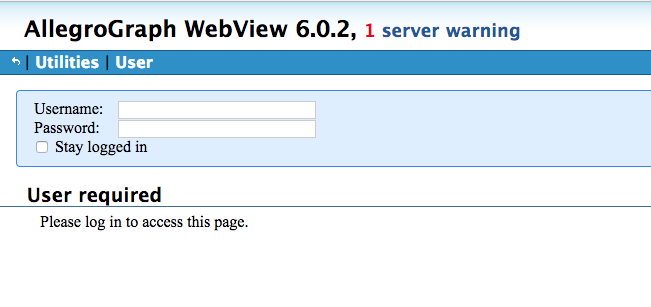
After logging in, you will enter in a new page with information regarding the available repositories. You should see the already created repository for the INNUENDO Platform. In this case, it has the name innuendo.
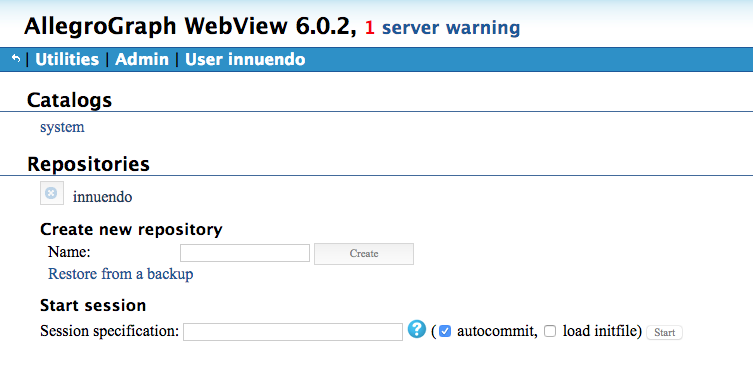
After clicking on the desired repository, you can export the database by going to Export store as and select RDF/XML. This will create a file with the structure of the database that you can then load into AllegroGraph also using the web application.
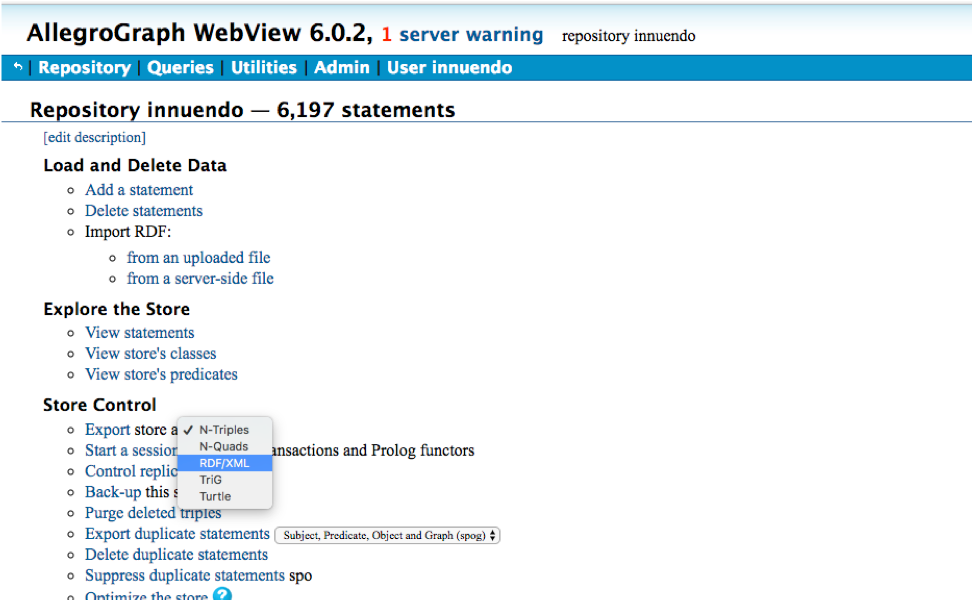
To do that, on the same page as the Export, there is an option to Import RDF. Choose the option from an uploaded file and add one file obtained from the Export option. At the end you should get the repository restored.
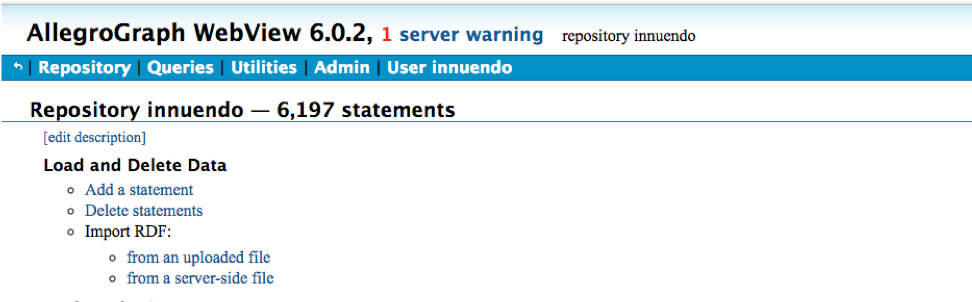
In addition to the previous steps, the INNUENDO Platform provides a programmatic way to backup and restore the AllegroGraph database using the script build_allegro.py located at the build_files directory inside INNUENDO_REST_API.
# Parameters
# mode: [backup, build]
# fileLocation: Location of the output or input file
#
# Steps
# Copy build_allegro.py to INNUENDO_REST_API since it requires to be run
on that location.
cp <INNUENDO_REST_API_location>/build_files/build_allegro.py <INNUENDO_REST_API_location>/
# Add AllegroGraph client to the PYTHONPATH
export PYTHONPATH="<INNUENDO_REST_API_LOCATION>/agraph-6.2.1-client-python/src"
# Run the script
flask/bin/python build_allegro.py <mode> <fileLocation>
Backing up Nextflow runs Data¶
All processes submitted to the INNUENDO Platform are managed by Nextflow and SLURM managers. Software runs that they manage are stored in the file system in directories structures and not in databases. As so, results derived directly from the software being run stay in those directory structures eg, raw reads, fasta files and other software outputs. Only post-processed selected data is sent to the INNUENDO Reports to be visualized.
Data from runs is stored by default in the /<usersStorage>/<user>/<jobs>.
Inside each job folder you will have results and recipes to run the processes for each strain. Since each pipeline is associated with a strain in a given project, inside the jobs directory you will find folders with the structure <project_id>-<pipeline_id>. Inside those folder you can find other folder called results where all the relevant information regarding that pipeline is stored.
# Runs directory structure
- <usersStorage>
- <user>
- <jobs>
- <project_id>-<pipeline_id>
- <results>
- <work>
- processes generated files
- executor_command.sh -> To rerun pipeline